Autos is one of the top categories on Carousell, with 24,000 transactions monthly, and so we wanted to ensure that both car buyers and sellers get a good experience while using Carousell. This is why we’re delighted to share with you the new Carousell Autos Home Screen that you can view on the Carousell app.
Below is a quick preview of the new Carousell Autos Home Screen:
Access the Autos Home Screen in two easy steps:
- Open your Carousell app (or download the Carousell app from the App Store or Google Play Store)
- Tap on the “Cars for Sale” icon
The Autos Home Screen will give you a faster, easier, and more efficient search experience for vehicles on Carousell. Check out the features below.
SMART CATEGORIZATION
Aside from credibility of listings and security in transactions, ease of use is also one of our top priorities here at Carousell. Listed below are multiple categories designed to simplify your search and help you find the perfect car for your lifestyle, or perhaps the right size rims for your ride.
- New Cars
- Used Cars
- Vehicle Rental
- Bikes for Sale
- Car Parts & Accessories
- Bike Parts & Accessories
- Special Vehicles
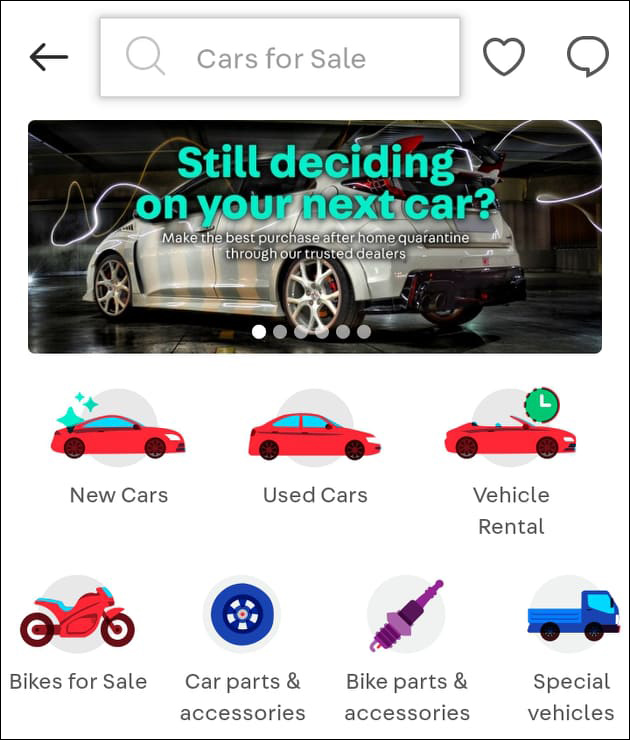
When you tap on each category, you’ll get a view of our intuitive search filters to help you narrow down your search. You can set the price range to browse through a selection of cars that fit your budget. You can also filter by make (car brand), transmission (auto or manual), fuel type, and body.
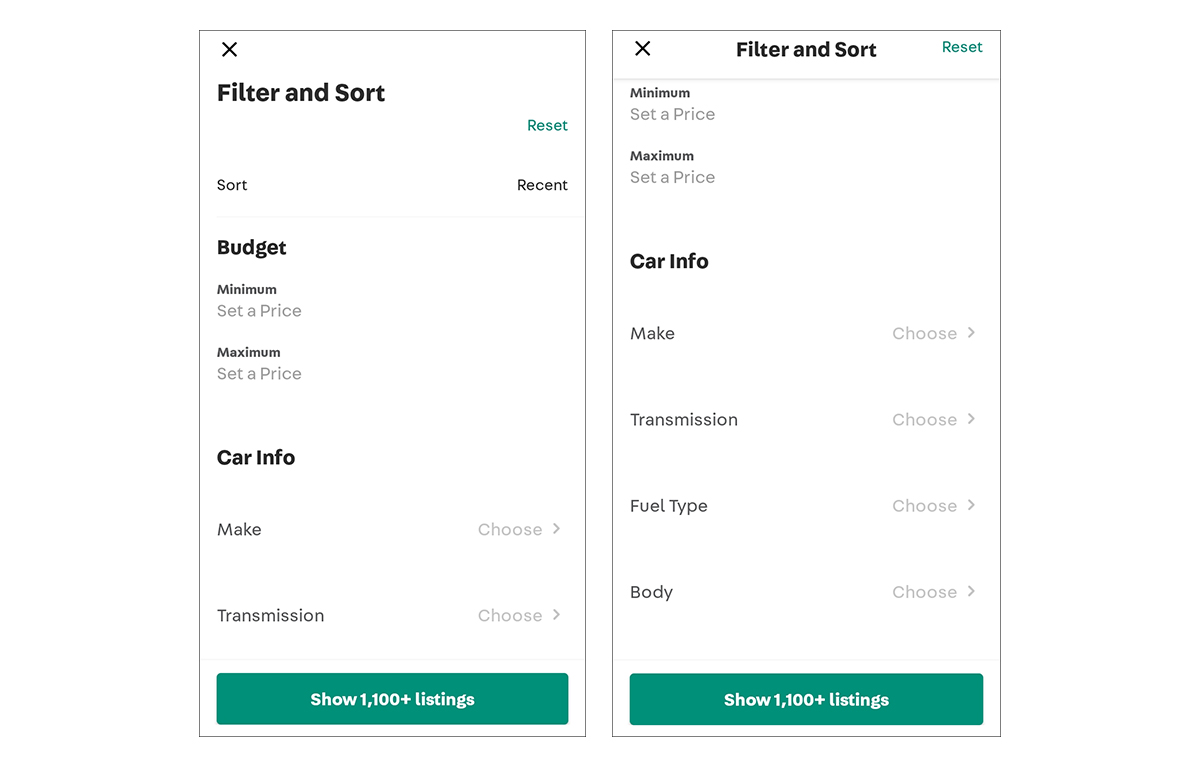
On the Autos Home Screen, you’ll also find Recently Added listings, which conveniently shows you the price, seller name, and photos of the freshly added vehicles for sale.
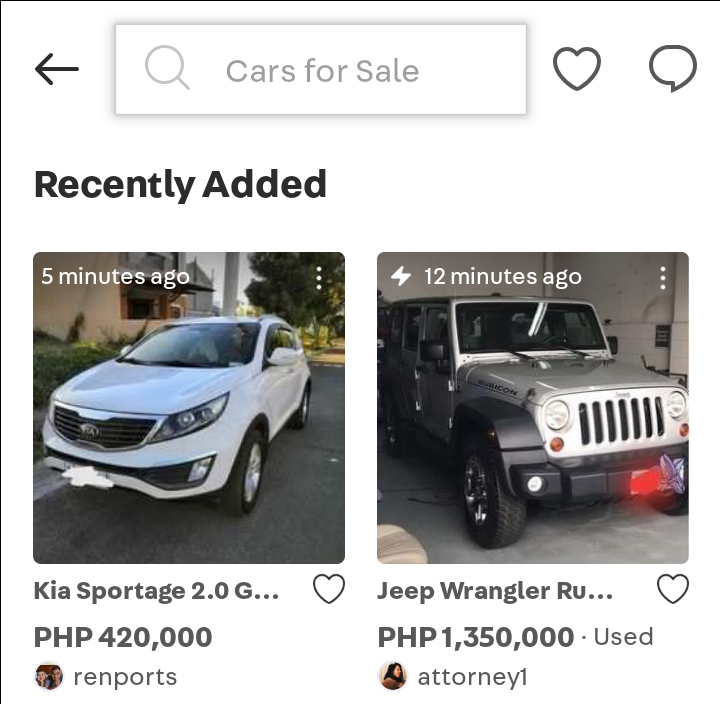
Under the Featured Makes section, you can further filter your search by the featured car brands, such as Toyota, Mitsubishi, Hyundai, Nissan, Honda, Ford, Kia, Suzuki, BMW, and Benz.
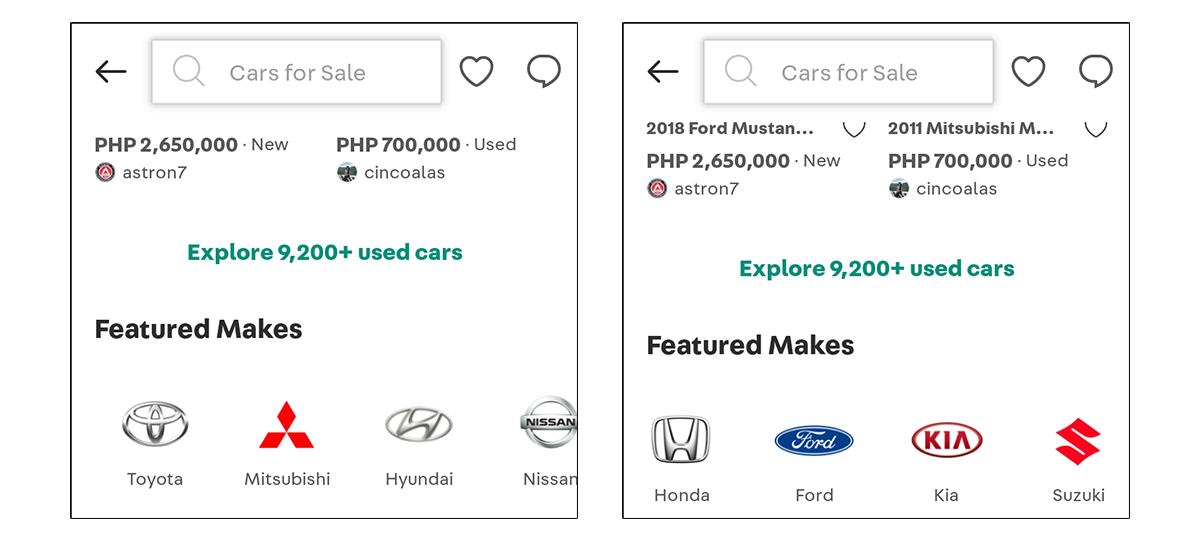
Another exciting feature is the Curated Collections where you can find useful content that we regularly refresh to keep you up-to-date on the latest autos trends and offerings for a themed-buying experience.
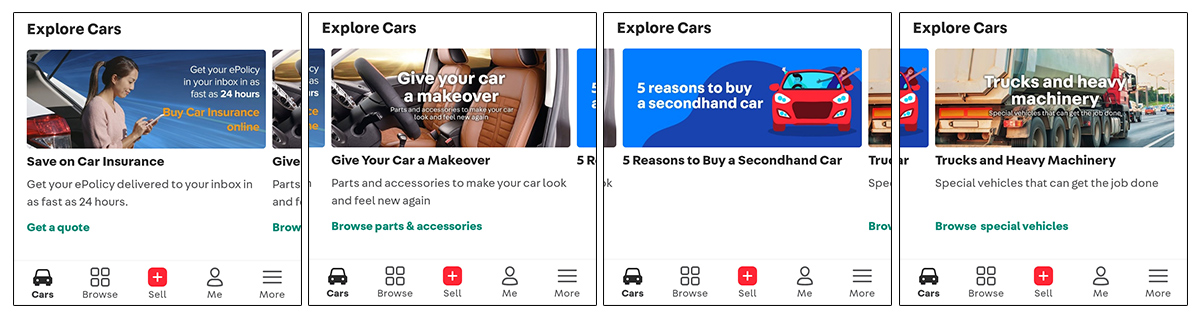 When you click on the More menu icon, you’ll get access to our Useful Tools, which houses two financial tools that can help you decide which car is the right one for you.
When you click on the More menu icon, you’ll get access to our Useful Tools, which houses two financial tools that can help you decide which car is the right one for you.
- Loan Calculator – this can help in estimating your monthly car loan payments
- Affordability Calculator – enables buyers to search and purchase within their budget.
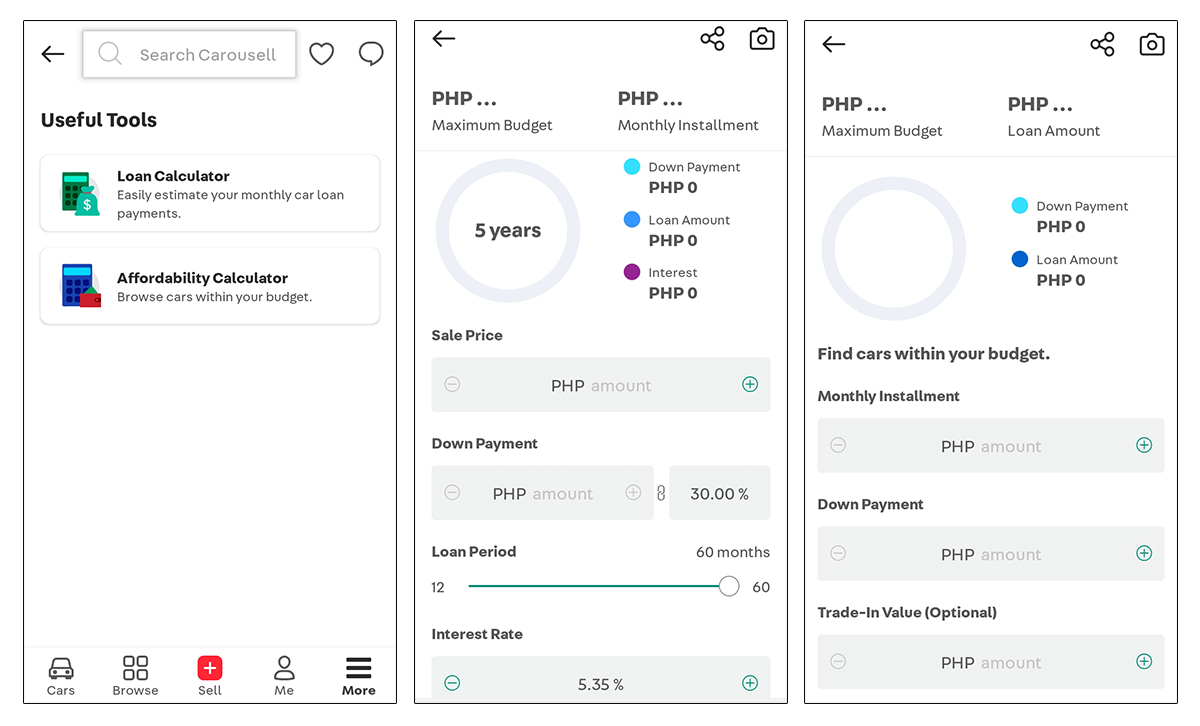
Here’s how to access these tools in the Carousell app:
– – – – – – – – – – – – – –
We can’t wait to hear what you think of the all new Carousell Autos Home Screen! We hope to make your car-buying experience as smooth and easy as possible and that you’d enjoy our new features as much as we do. Download our Carousell app via the App Store or Google Play Store to start your car search today.





