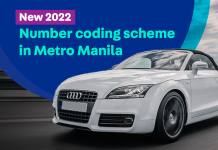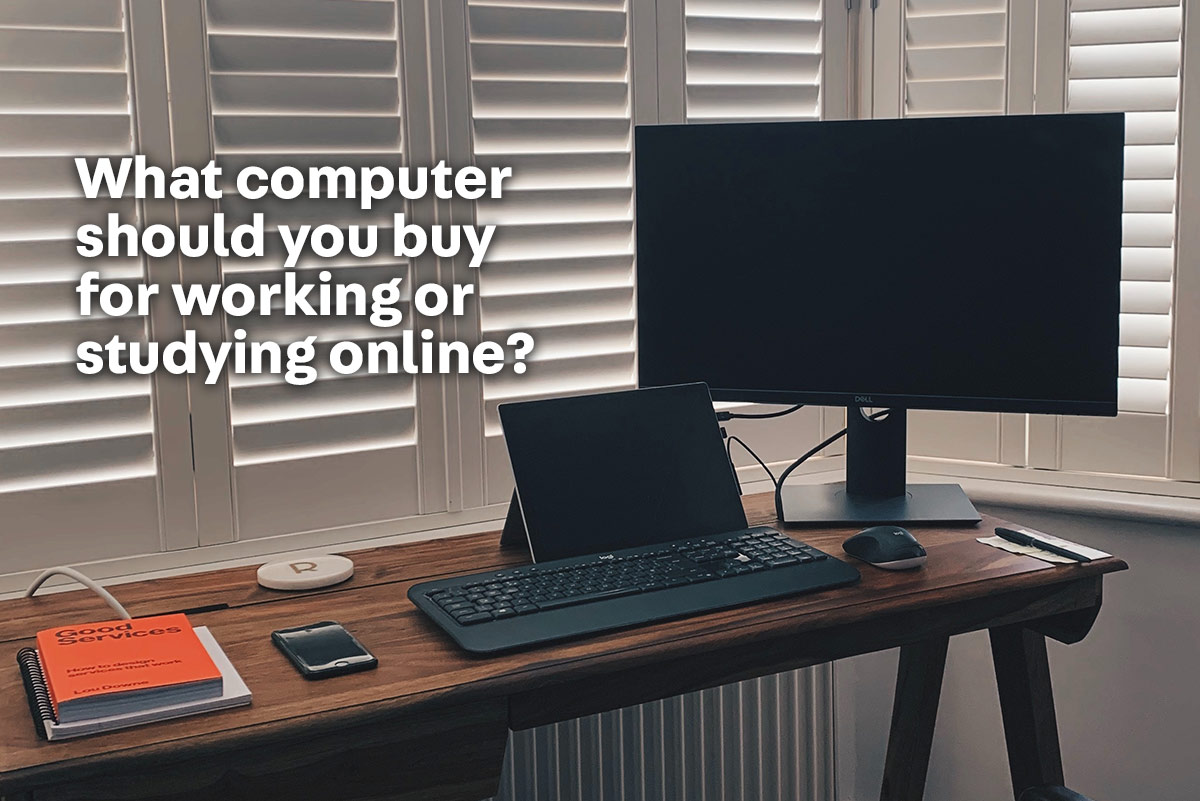
If you are contemplating on making working from home a more permanent fixture in your daily life during this pandemic, you will need the right tools for the job. Let’s face it, the mere fact you have a job to earn from, despite the ECQ and GCQ lockdowns, is a blessing already. And with the current trend of COVID-19 cases still on the upsurge, there’s no guarantee that things will be going back to normal, as we knew it, anytime soon. So, working from home or having an online side hustle is a no-brainer.
While Zoom conference calls, emails and presentations may make up your weekly tasks, things get a little more complicated when you have a child who needs to enroll in online classes to continue his or her schooling. That means there will have to be at least two different set-ups that can support both your needs at the same time. But if you’re just looking for a computer setup for your kid, read on.
So, you might be asking, “What do I need to have a conducive and productive working or studying environment at home?”, “Should I get the fastest, most expensive computer I can find?”, “What should I invest in to make this set-up future-proof?”
Whether it’s for your job or for your child’s education, taking some time to study both your needs will help determine what computer hardware you should put your money in. It will also guide you on whether you should buy brand new or look for pre-owned computers on Carousell. So, let’s start with the basics:
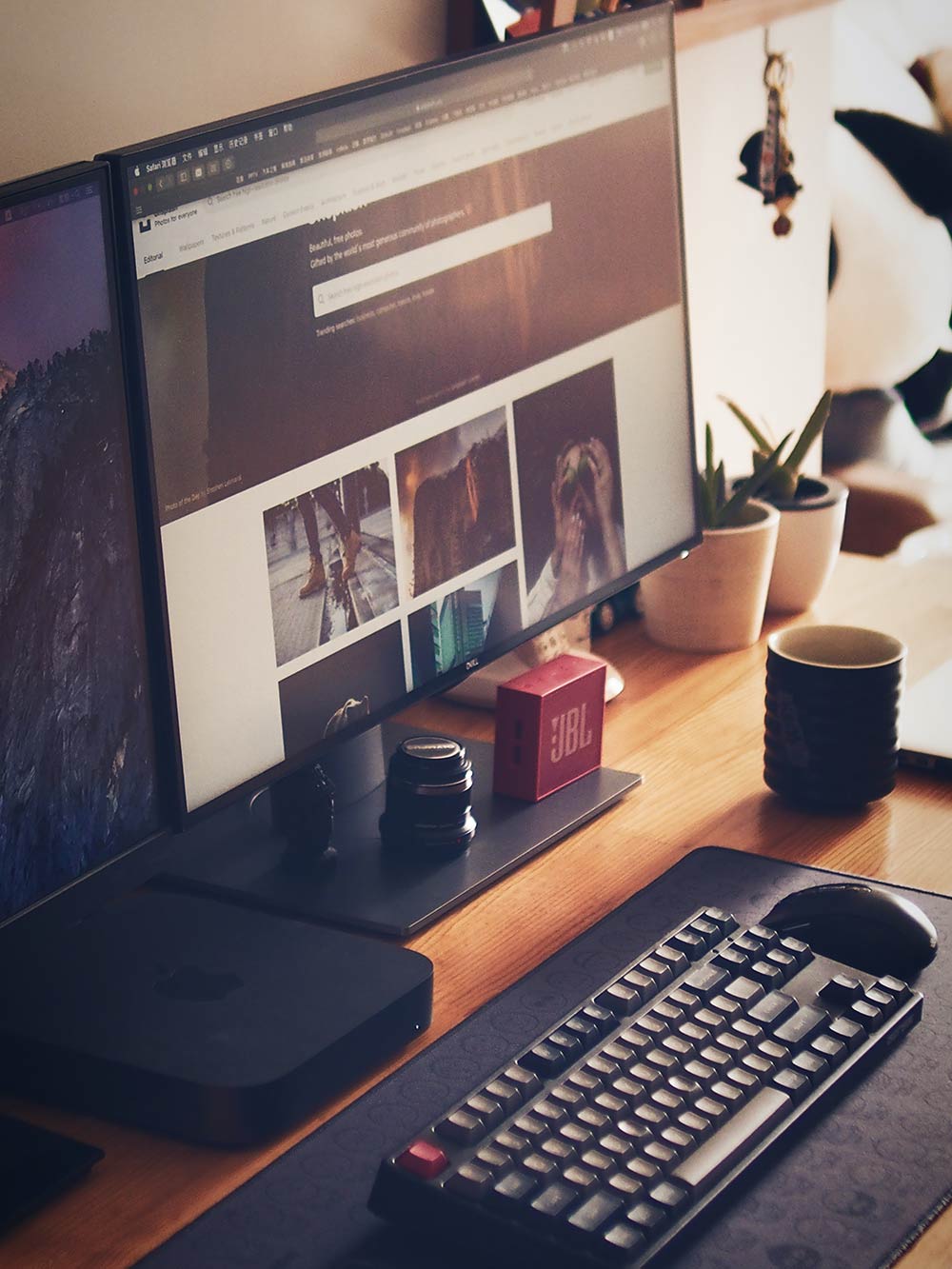
The Computer
This is the basic tool that will allow you to get your job done, and it is also the most important purchase you will make. Your choice of specifications is highly dependent on the kind of work you do. But if you have an IT specialist at the office, ask him first what specifications you should get for your home computer to ensure a smooth workflow from home. They should be able to give you the basic setup recommendation and you can step up from there based on your future potential needs and of course, your budget.
Similarly, schools that offer online classes will publish their recommended specifications for a computer your child can work with. So, do get in touch with them to see the basic setup you can consider buying.
There are three main components you will want to focus on when shopping for a computer: the CPU, the amount of memory or RAM, and the size and kind of hard drive.
If you’re into creative work such as graphics design, photo and video editing, or even into heavy Excel work like in logistics and sales, or prefer to have multiple windows open at the same time like a virtual assistant, you will need to go higher on the spec sheets to ensure smooth and fast performance.
For online classes, there will be minimum component standards that you will need to comply with. Luckily, most 2015 and newer computers or laptops, like the ones available here in Carousell, would be good enough for this purpose.
If you don’t want to go shopping for the different computer parts and accessories to build your PC, you may also opt to avail of desktop computer packages for pre-built/assembled PCs. Just use our article as a guide on what to look for when looking at the computer specs of the computer set you’re eyeing for.
The Central Processing Unit (CPU)
A high Gigahertz CPU is needed to render heavy projects and in the least amount of time possible. The latest 9th or 10th generation Intel Core processors come with most top of the line computers. For heavy processing needs, go for at least a Core i7 or Core i9 to ensure unfaltering performance. Windows will open faster, projects will render in less time, and well, your computer would hang less often, if at all.
But if you’re just basically into Zoom meetings and emails, or writing gigs and browsing, a computer with a 2.5GHz Dual Core i5 processor should suffice. This will be good enough for your child’s online classes as well.
For a more affordable option, you can go for a Ryzen CPU over Intel. But make sure to check that the rest of your computer parts are compatible.

Motherboard
Just like the CPU, the motherboard is an incredibly important part of your computer. It’s considered the backbone of a PC because it lets all other parts or components communicate to perform your required tasks. Your choice for CPU will usually be the basis for which motherboard you should get since you have to make sure they’re all compatible. So once you’ve decided on which CPU to get, make sure to ask for advice on what motherboards will work well with it.
It’s best to buy the computer parts from one seller, for example on Carousell, so they can already inform you which computer components are compatible with each other. Most computer parts sellers will also assemble everything for you. Make sure to inquire about this too.
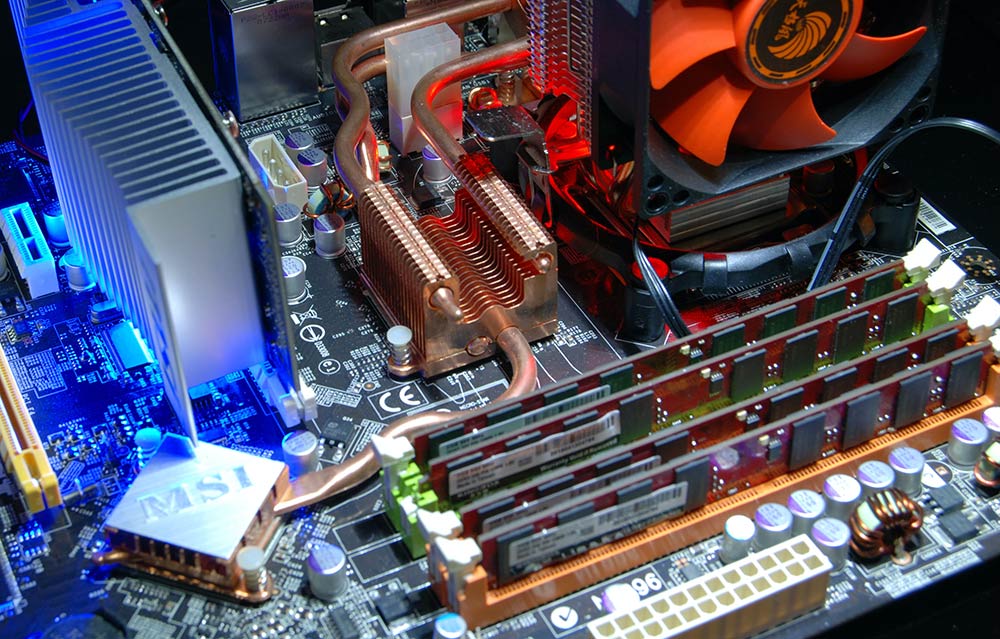
RAM / Memory
Copious amounts of random-access memory (RAM), like up to 16 Gigabytes or more, is a must for hardcore jobs, so the computer doesn’t bog down while performing its tasks. This is especially true for graphics designers, and video editors. The bigger the RAM, the more your computer can do while it is running.
Computers will normally come with at least 8GB of RAM nowadays, but even that is not enough for heavy users with the multitude of processes happening at the same time on top of the specific software’s needs. But for normal online meetings, reports and even virtual assistant gigs which require multiple windows in the background, this should be enough.
For the kids’ online learning needs however, a 4GB RAM will suffice. It won’t win boot up races, but it will get the basic job done. However, we still recommend you future-proof your computer setup and go for at least 8GB RAM.
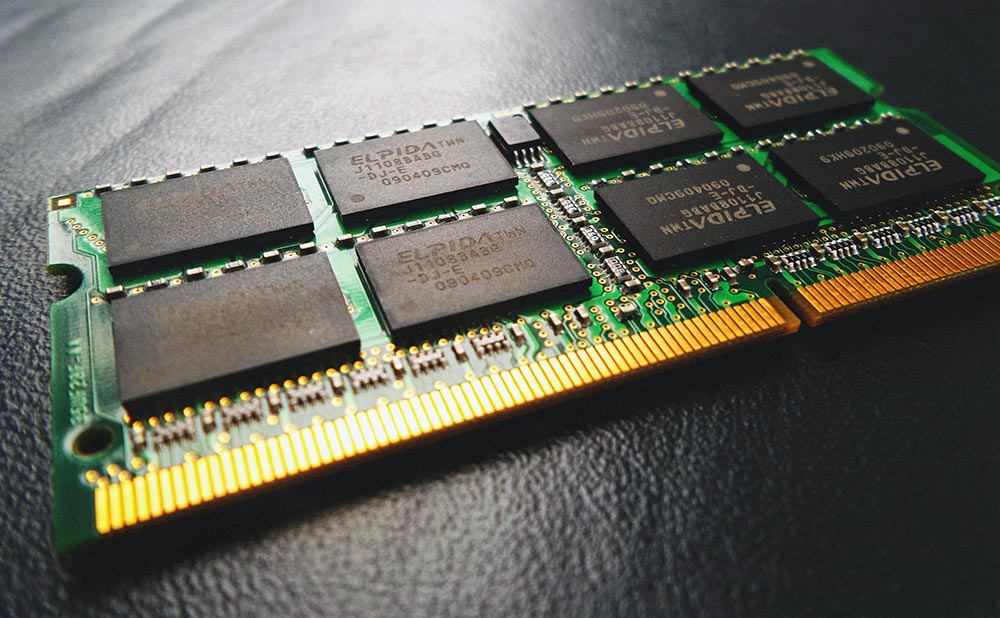
Storage
Having a Solid-State Drive (SSD) storage likewise gives better speed performance when accessing your data. For heavy hitters, start off with at least 256GB or more to have basic storage space for your applications to run with. While Hard Disc Drives (HDD) are cheaper and available in bigger capacities, you will be trading off speed and reliability in the long run over SSDs. Combining both – SSD for the Operating System and applications, and HDD for hard data, gives the best of both worlds.
For the budget conscious and even for online classes, you can start off with a 160GB HDD drive which should be enough to house projects, presentations, MS Word files and research downloads. Then you can invest on an external hard drive for any extra storage you’ll need.

Graphics Card
One item often overlooked is the graphics card (also called video card). If you’re into video and photo editing or are working on 3D and animation, having a fast and capable gaming-spec graphics card with its own memory, usually about 8GB, will help speed the process and make graphics and video rendering easier on the system.
At least you don’t have to spend for this on your kid’s learning computer. Without a dedicated graphics card, your child’s computer gaming time would be the least of your worries. Most motherboards already come with their onboard video cards, and this will be good enough for your kid’s online schooling needs.

The Display
A full HD resolution monitor at 1,920 x 1,080 pixels is the base standard nowadays and is good enough for most mundane computer work. Video conferences should come out well enough at this resolution. Creatives though may prefer Ultra HD 3840 x 2160 pixels or 4K monitors in larger sizes for their work.
Do look for at least a 15-inch monitor or bigger when choosing your display size. You and your child won’t have to squint as much while looking at the screen this big. And you both can use more real estate to lay out multiple windows at the same time.

Laptops? Desktops? Or… Tablets?
Now this is something you really need to consider depending on the kind of work you will be doing.
Ideally, laptops offer the most flexible and portable options out there. They come as a complete package and, assuming you follow the recommendations above, should serve you or your child well. The higher-spec ones tend to deliver near desktop-like performance but can allow you to step out of house and work remotely. However, they do have some drawbacks versus desktops.
As a more permanent fixture in your work from home space, desktop computers can deliver more power, performance, and speed because of their dedicated components. For the same price as a high-end laptop, a desktop will generally have even higher specs and performance than its portable counterpart.

So, if you’re into videos and graphics, a top-tier desktop will offer more speed and faster processing times than a laptop. But if you’re almost always on-the-go, and you need to bring your work with you when you head back to the office or do presentations, and still need some juice to get creative stuff done, a properly decked out laptop will be your best friend.
While some schools allow the use of tablets for your child’s e-learning classes, it will be better in the long run for you to invest in a proper desktop computer that can do more of the basic necessities – word processing, spreadsheets, presentations, browsing and entertainment, without the compromises inherent in tablets and their limited applications. Even a decent pre-owned mid-spec desktop will be more than sufficient to let your child learn and have fun at the same time.
Searching for the right pieces of gear can be a daunting task. Fortunately, all these items can be sourced out individually or as a whole package here in Carousell. Just remember how you answered in the instances above to know which direction you will go to for your build.
Other Necessities
Let’s address the huge elephant in the room, shall we? You can’t really work or study from home without a fast, stable and reliable Internet connection. Now the speed of your data connection is probably the most crucial consideration. Whether your computer is connected via a WiFi modem or router and wireless network card, or connected directly via a dedicated ethernet / LAN cable, or feeding off the hotspot of your mobile phone, make sure you get a service with high data rates.

If you intend to share the connection with other members of the family, get fiber-optic Internet access with a high megabyte per second (Mbps) rate so you can be more productive in your tasks. If that’s outside the budget, even a 3 Mbps speed connection will work for basic needs, but you’ll soon get frustrated when multiple users start complaining of slow loading Internet pages and stuttering video downloads.
Working from home should be a comfortable and sustainable experience for you if you intend to go for the long haul. Having the right accessories in your workspace can go a long way in ensuring that you have the right environment to focus on your work and get things done.
Consider investing in the following gear as well to make your transition from working in the office to the house as seamless and effective as possible.
Keyboard and Mouse
Mechanical keyboards area a dime a dozen. While there are many cheap ones out there, investing in the right keyboard for you makes interaction with your computer more pleasant over time.
For typing, keyboards with Cherry MX Blue switches provide a clicky audible and tactile feedback, are easier to press and don’t require as much force to type with. They will be better on your wrists in the long run too since you don’t have to press the keyboard buttons all the way down to get the characters to come out on the screen.

Like the keyboard, spending a bit more on a proper, branded mouse, whether they are connected via a wire or Bluetooth, will make the user interface seamless and less cumbersome. Having a pair connected to your laptop while working at home can give you more flexibility in getting the ergonomics for your workplace right. These two items are heavily stressed as they get moved and bumped around in the course of work so spending on durable ones will pay off over years of consistent use and performance.
A Full HD or 4K HDR Webcam
Let’s face it, you still need to look good and presentable in Zoom meetings even if you just rolled off your bed and have yet to wear your pants. Having a high-quality webcam for your desktop, one with Full or Ultra HD resolution and HDR functionality, allows your viewers to see more detail from your end in varying light conditions. And it just basically makes you more pleasing and professional looking to talk to online.
Your child may not be as image-conscious, so for online learning, a basic webcam will suffice.

LED Lighting
Don’t you just hate it when you can hardly see the face of the other guy on your screen because he’s all backlit from the light behind his head? Having a small LED light aimed at you can do wonders in making your face evenly lit and properly colored in those online video calls. You might even want to go for a ring light, which is quite popular among vloggers nowadays. Just invest in one that has enough brightness to light your face even in the worst room lighting conditions. There are a ton of options in Carousell that should fit your needs and budget.

A Lavalier Mic
Also called lapel mics, these wired microphones isolate your voice better than shotgun mics which can still pick up faint dog barks, ambient noises and even kids screaming in the background. Their remote location, as clipped on your shirt, also isolates keyboard and desk noises from your audio feed.
So, if you’re serious about recording yourself for video publishing, or doing interviews online or even making yourself better heard during conference calls, getting a Lav mic plugged into your computer is essential.

Earphones and Headsets
Not all workspaces are in sound-insulated studios. If you’re doing a video conference in a noisy environment, wearing headsets or earphones with built-in microphones can help you hear and take part in the discussion more clearly. Having a dedicated earpiece takes out the noises around you and just makes for a better conferencing and even e-learning experience.
It goes without saying that if you’re working in a teleconference setting, or are into long online discussions like in customer service scenarios, having a headphone with noise cancellation will isolate you from the noise and distractions in your immediate surroundings and help pick up your voice better as well.

Your Workstation
So, you’re willing to go the whole nine yards on this work from home setup. Having all this nice hardware deserves a proper pedestal. The workstation or home office table you will buy needs to be able to carry a proper load while at the same time having a surface that is easy on your skin. It should also be high enough so that the top of your desktop or laptop monitor is at eye-level to achieve ideal ergonomics.
Your computer chair should allow you to have good support for your lower back with armrests that level off with the height of your desk. A height adjustable computer or gaming chair that allows you to raise it high enough, so your elbows are at a 90-degree angle with your desk, is important. Again, choosing the right chair is crucial to having an ergonomic working experience to avoid injuries to allow you to be more productive.

Another option is a standing desk. This setup lets you be upright and active while continuing to be productive at work. This is something worth exploring as well.
Other accessories, such as wrist pads, can help prevent pain in your wrists from prolonged typing.
Cable ties and hooks will neatly bundle and hide unsightly computer and power supply cables for a more pleasant working environment.
A printer/scanner combo completes the arrangement by letting you churn out, or capture on your computer’s hard drive, important documents.
Finally, a proper Uninterruptible Power Supply or UPS unit will ensure your hardware doesn’t get damaged by electric fluctuations and brownouts.
– – – – – – – – – – – – – – – – – – – – – – – – – – – – – – – –
So now you have a fair idea on how to properly set up your work from home and study from home experience. With the COVID-19 pandemic still raging, having this essential hardware at home will allow you to be productive while at the same time safe from the virus-laden outside world. When you’ve decided on the computer setup you prefer, check out our article with tips on setting up an ideal space for working at home.
Investing in the right tools based on your individual needs is crucial in ensuring this will become a sustainable practice in the long haul. We know budget plays a key role in your selection. Luckily for you, there are listings here in Carousell that lets you find the right gear for a sweet deal. Even pre-owned computers from computer rental shops have managed to find their way here, ready for the picking.
Just remember, the search function is your best friend.